Effective ways of enforcing coding standards
About Me
Dmitry Pashkevich
- Internet citizen
- Passionate about web apps
- Love great user experience
- Engineer at Lucid Software
Lucid Software
We're hiring!
www.golucid.co
Agenda
Coding Standards
- Importance
- Challenges
- Tools
- Strategy
Gotta have coding standards!
- Agree upon
- Document
- Refer to
- Maintain
Why?
- Consistency
- Avoid some errors
- Less thinking
- Easier to read
What?
- Language conventions (HTML, CSS, JS, Scala, SQL...)
- Filesystem layout
- Version control workflow
The reality
Conventions are hard to follow
Manually...
Conventions are hard to follow
Why?
- We forget
- Own habits
- Existing code
- Too much work
Every guideline should cost less to implement than the benefit it brings
Every guideline should cost less to implement than the benefit it brings
So what do we do?
- Not follow a guideline
- Bring down its cost
Tools to the rescue!

JSHint: Bare CLI not very useful
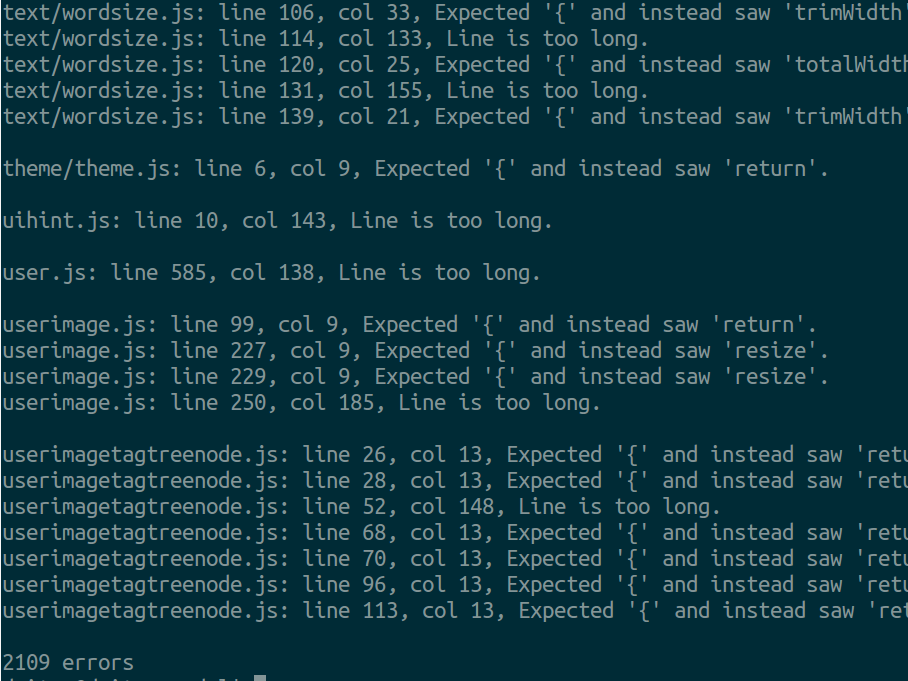
Tools rule #1
Run automatically, get feedback early
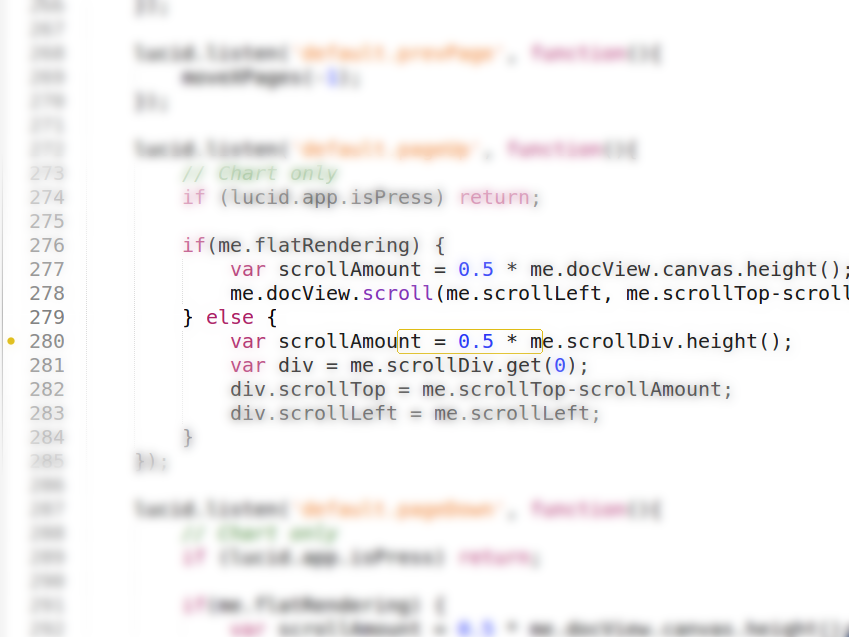
Too much feedback?
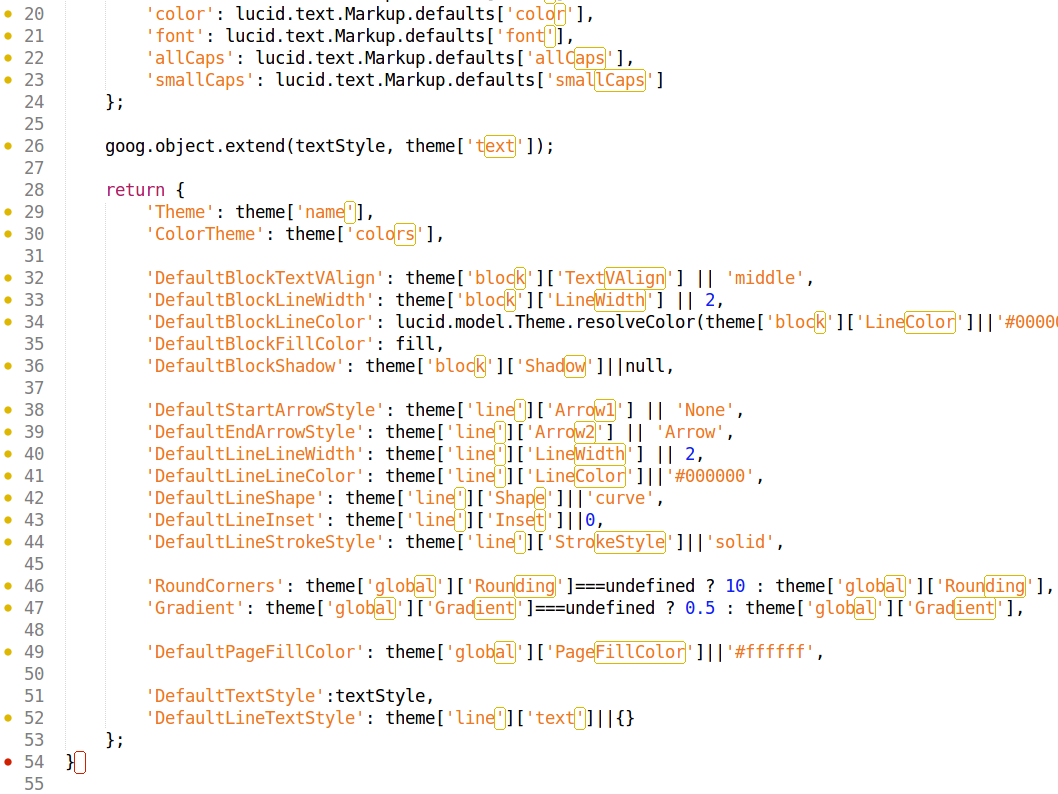
Tools rule #2
Configurable
{
"asi" : true, // suppress warnings about semicolons
"curly" : true, // always put curly braces around blocks
"eqeqeq" : false, // allow non-strict comparisons
"latedef" : true, // prohibits using a variable before definition
"eqnull" : true, // alllow == null
"newcap" : true, // capitalize constructor names
"camelcase": true, // enforce camelCase or UPPER_CASE
"expr" : true, // suppress warning "Expected an assignment..."
"gcl" : true, // compat with Google Closure Linter
"immed" : false, // don't be bothered by IIF syntax
"sub" : true, // don't complain about [] vs dot notation
"unused" : "vars", // warn about unused variables
"maxlen" : 120, // maximum length of a line
"maxerr" : 1000
}
Make exceptions
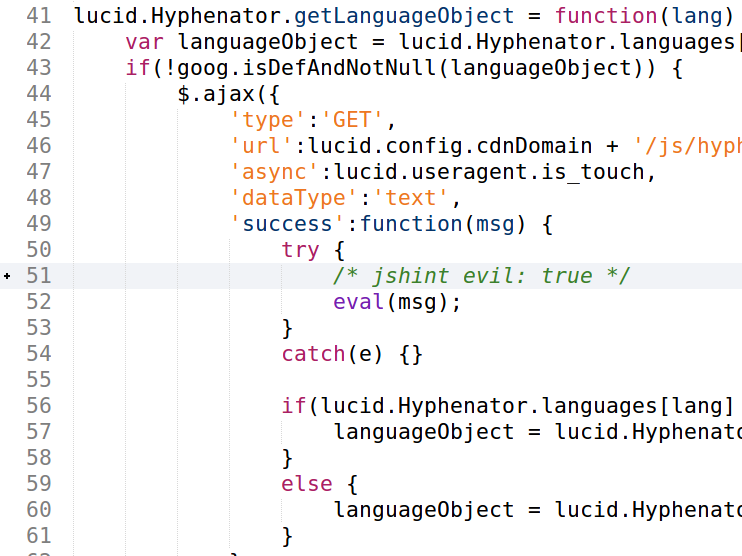
Tools rule #3
Shared configuration!
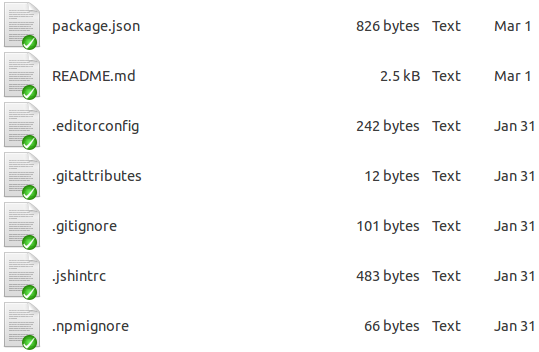
Whitespace consistency

.editorconfig
# top-most EditorConfig file
root = true
# defaults for all files
[*]
charset = utf-8
indent_style = tab
indent_size = 4
end_of_line = lf
trim_trailing_whitespace = true
insert_final_newline = true
[*.scala]
indent_style = space
indent_size = 2
Handling whitespace changes
git diff -w
git blame -w
git merge -Xignore-space-change
git rebase --ignore-space-change
Keep commits clean
Put whitespace changes on a separate commit
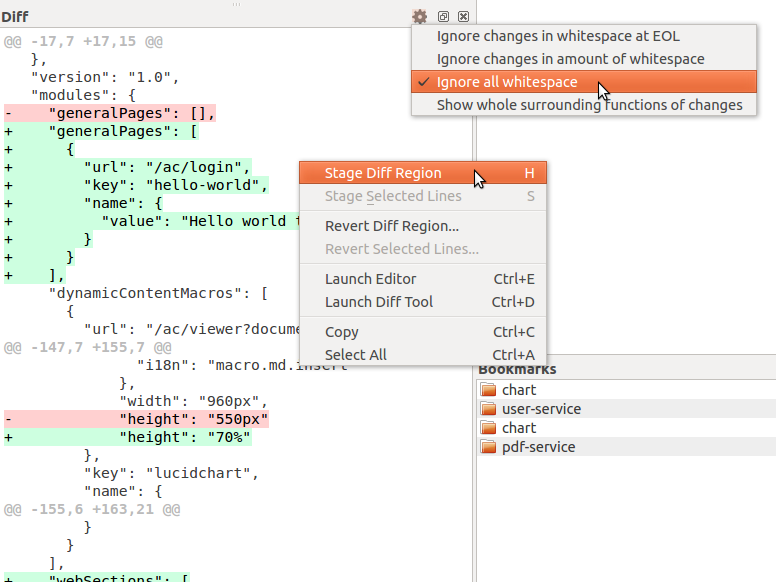
git configuration
- .gitignore
- .gitattributes:
* text=auto
(use only for new repos) - Common configuration
# do a rebase on git pull git config --global branch.autosetuprebase always # push only current branch to upstream by default git config --global push.default upstream - Hooks (e.g. prevent committing debug code)
- Workflow scripts and aliases (e.g. git flow)
Armed with tools, now what?
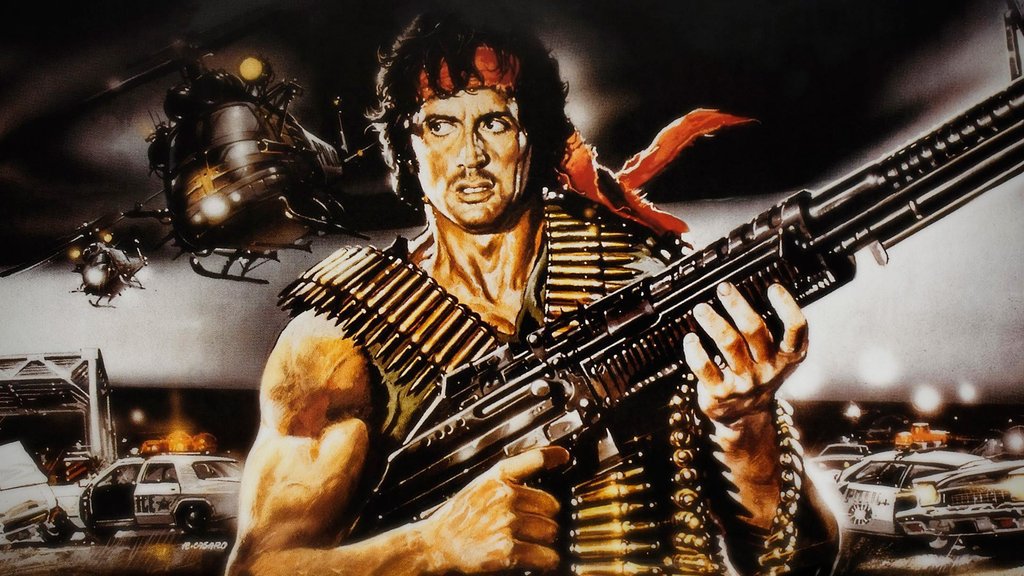
Adoption strategy
- Write NEW code properly
- Refactor the parts you work on
- Preserve localized standards
Code reviews: Speak up if it smells!
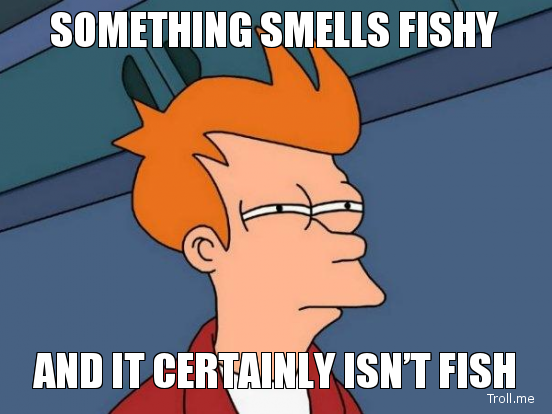
Enforcing standards: pseudocode
while(!codingStandards.followed) {
reason = programmer.whyNot();
if(reason.isAcceptable) {
codingStandards.patch(reason);
} else {
programmer.forceComply(codingStandards);
}
}
General rule
- Make code readable and clear
- ...like it's written by one person
- Leave the code better than it was
Action items
- Install necessary linters
- Install .editorconfig plugin
- Check in linter configs (branch:
dotfiles) - Write compliant code

